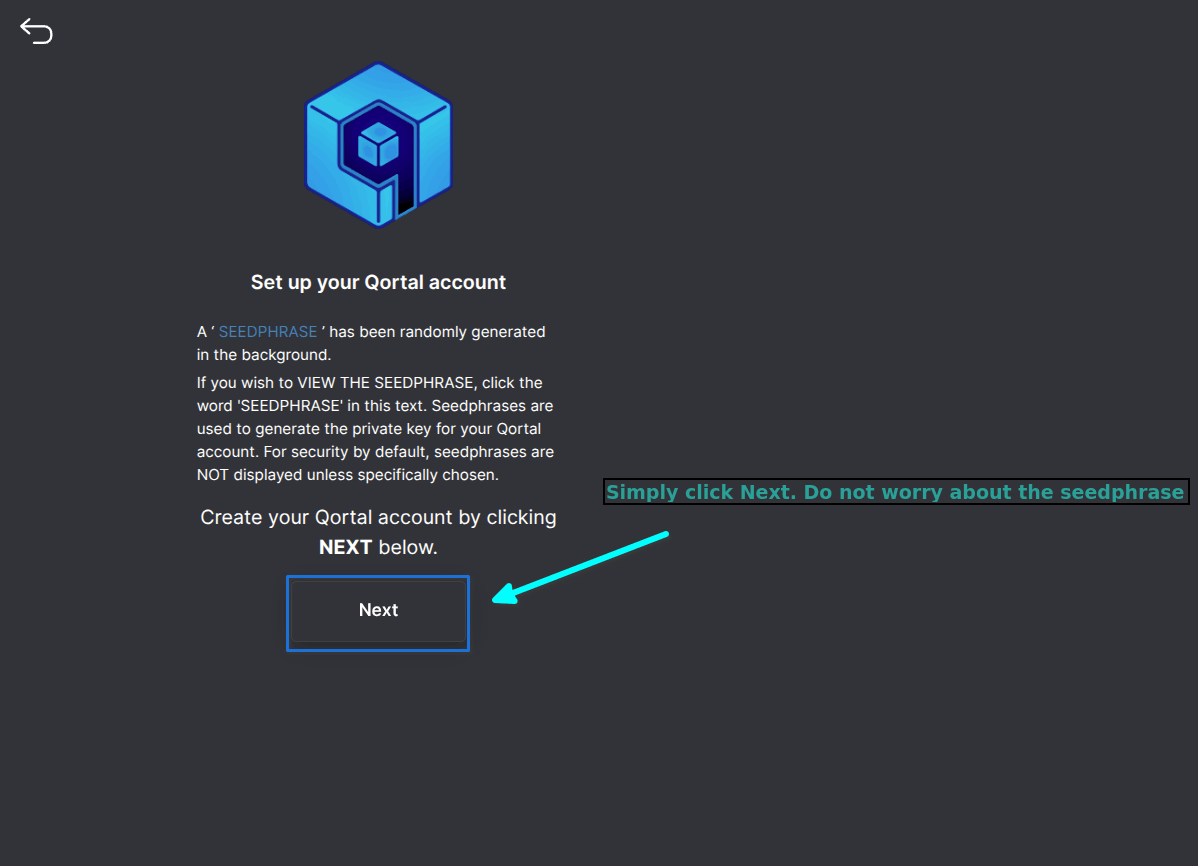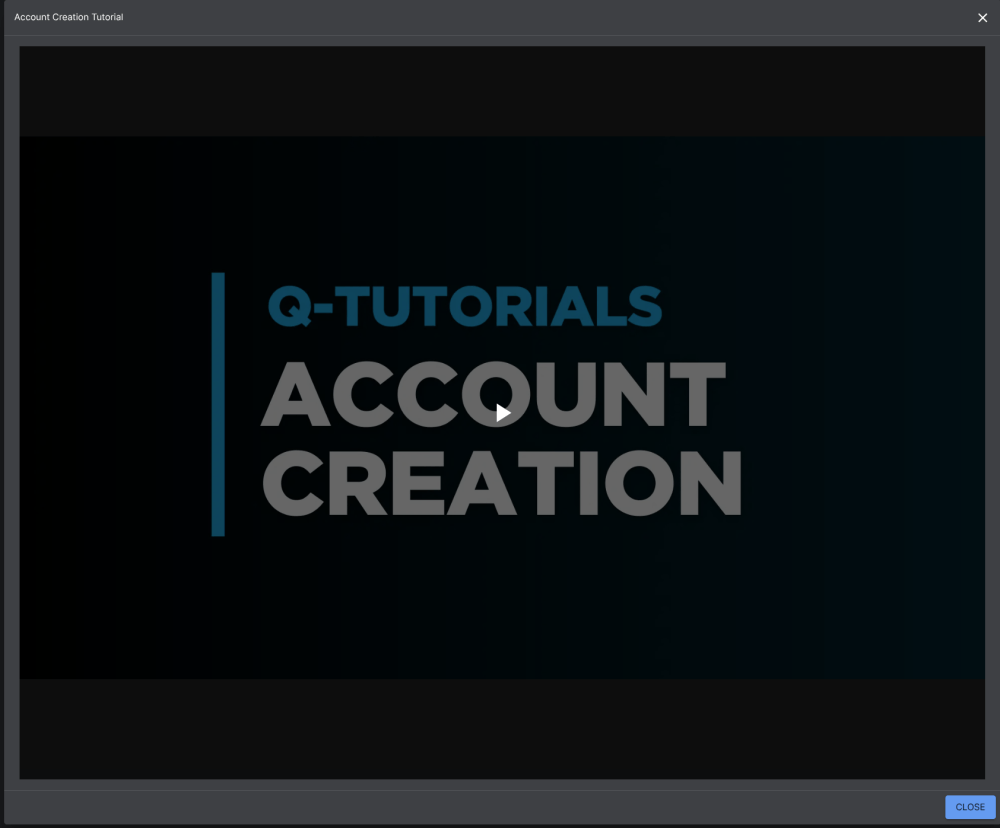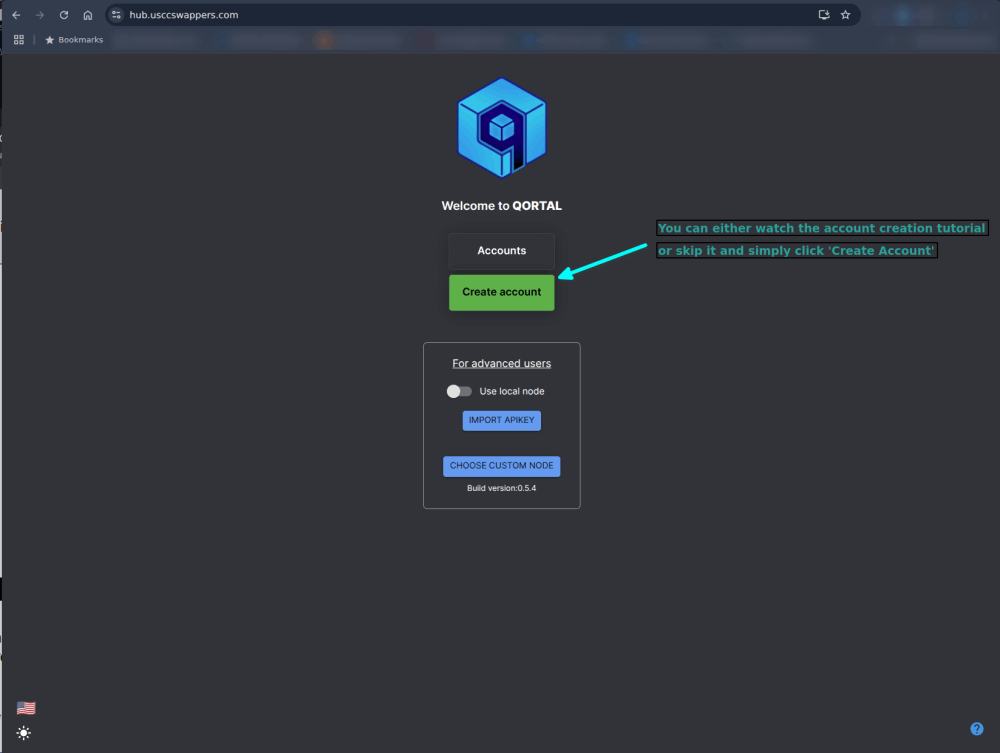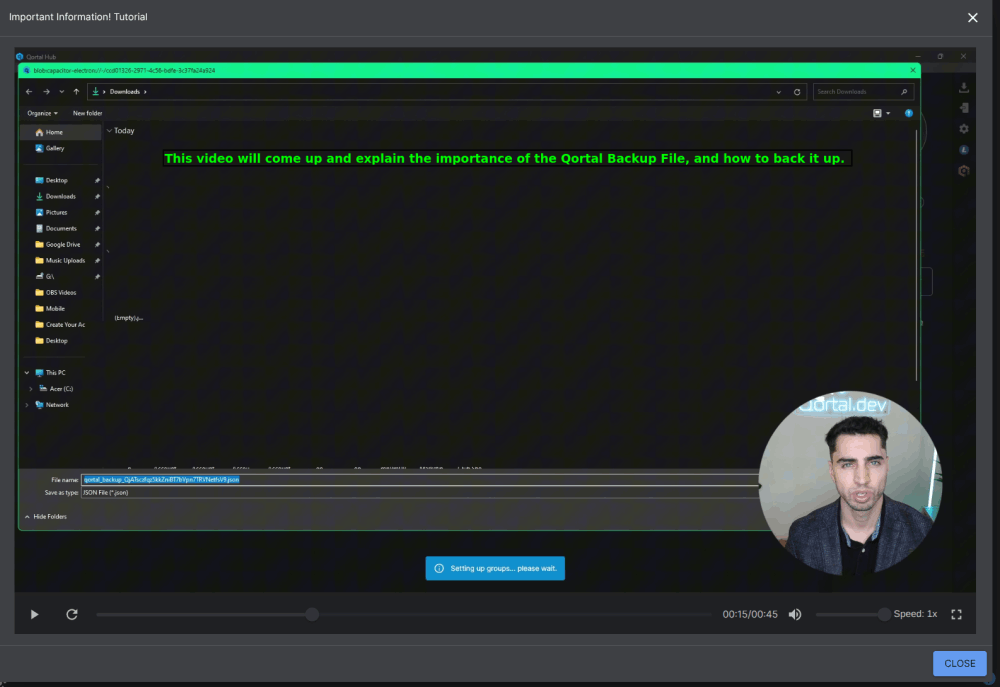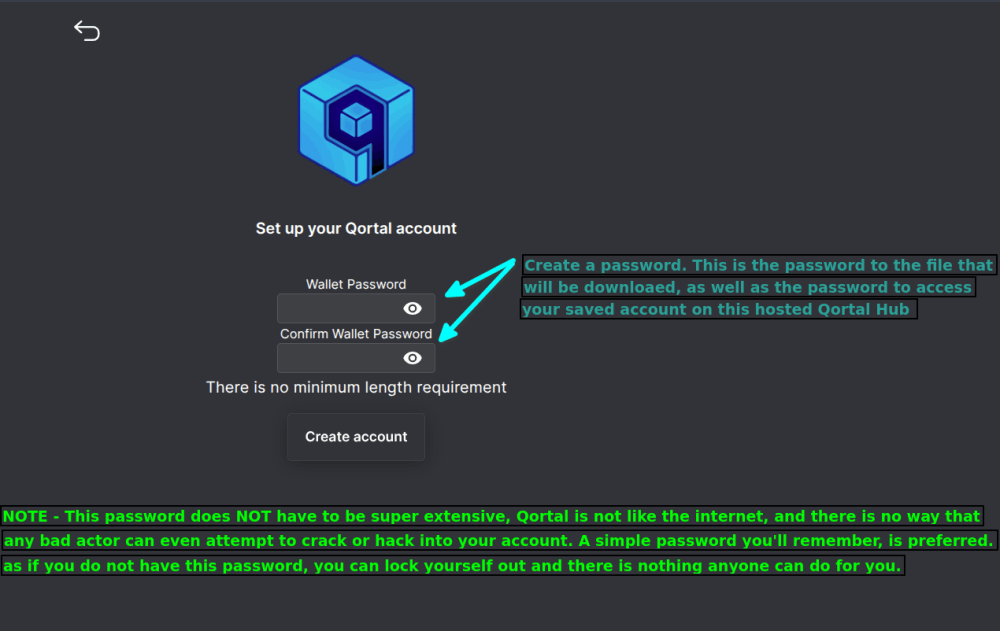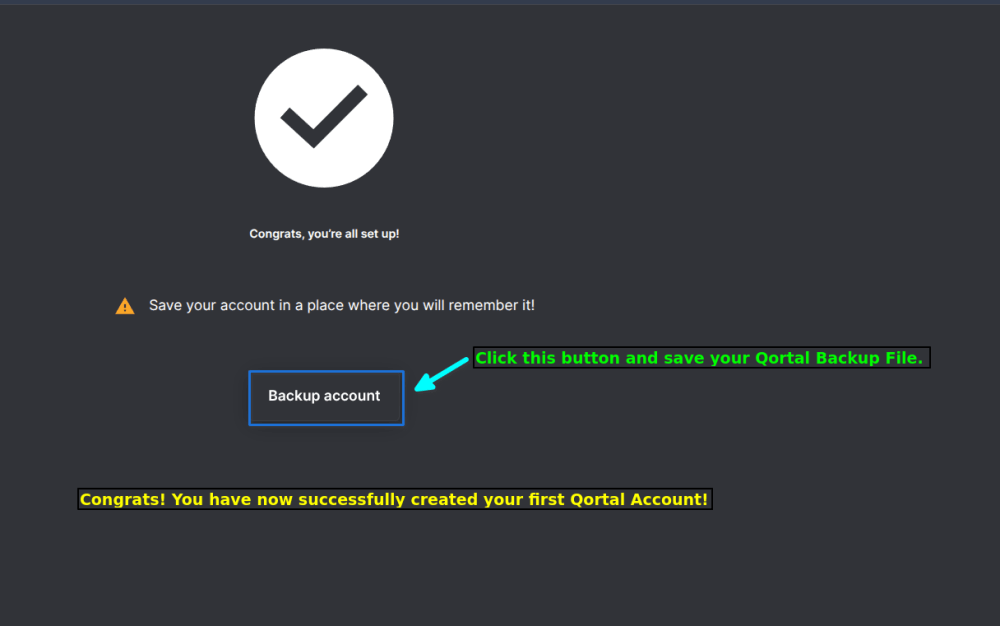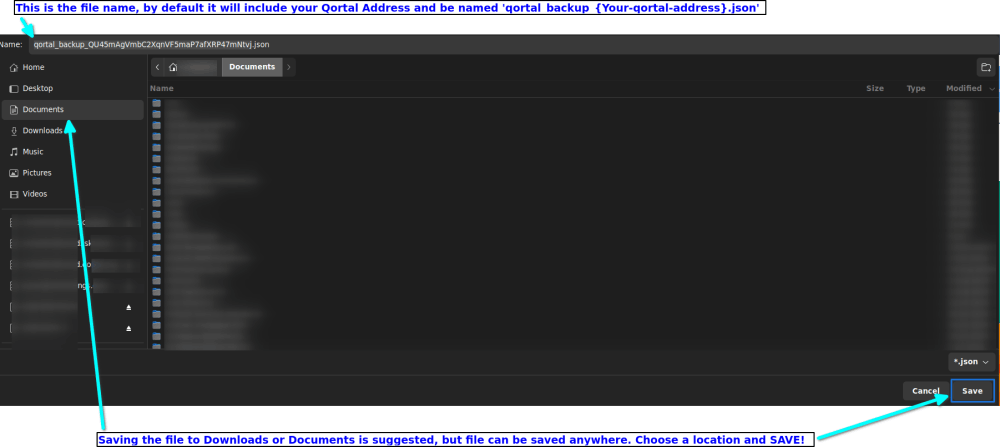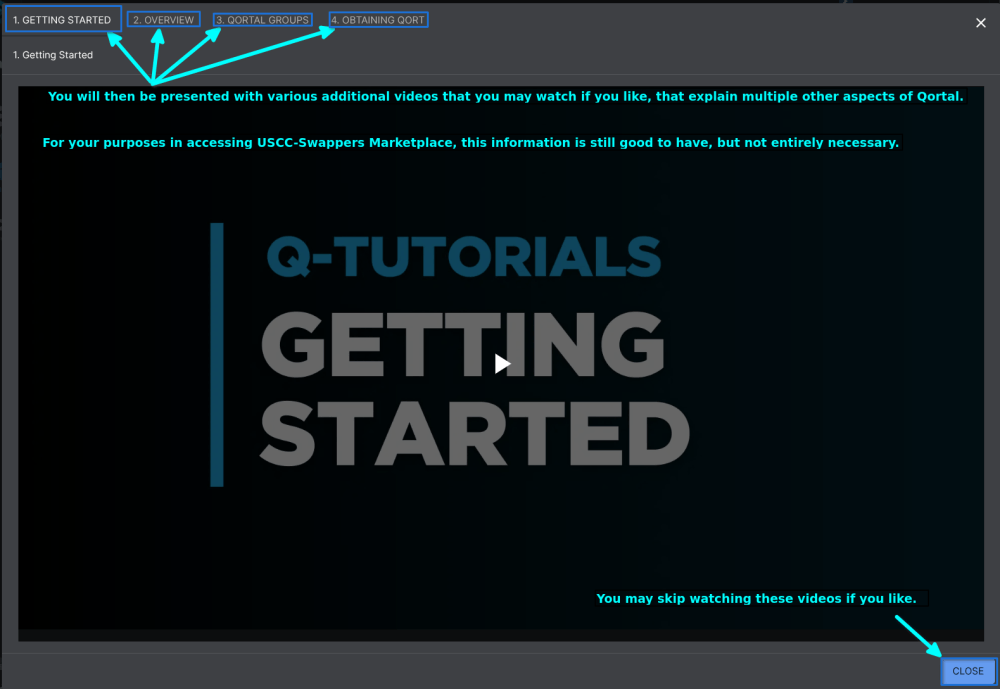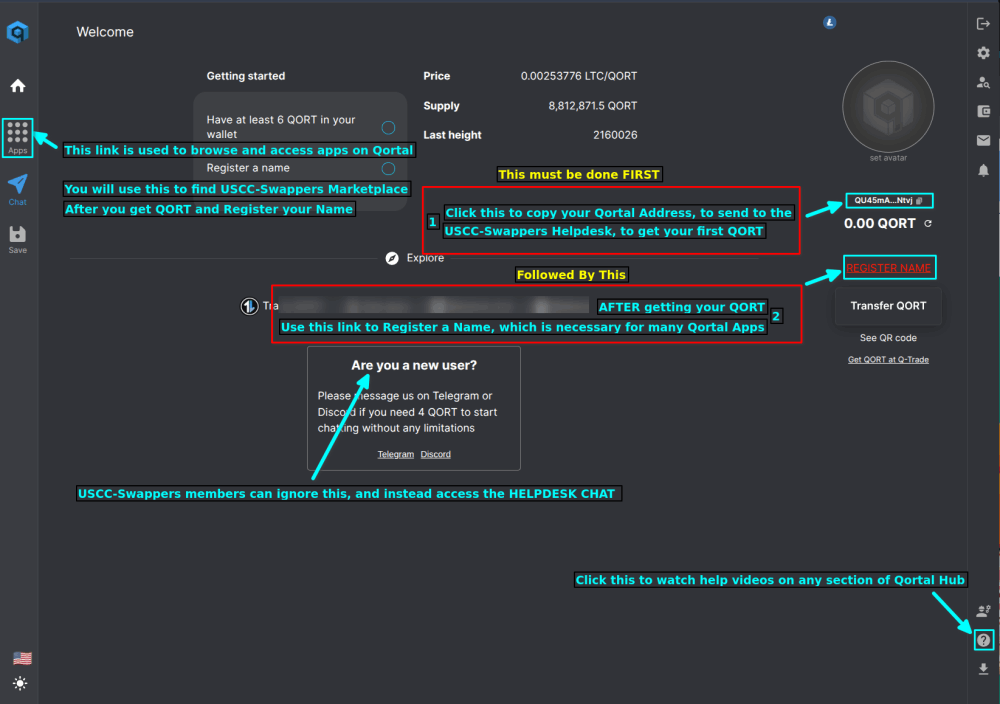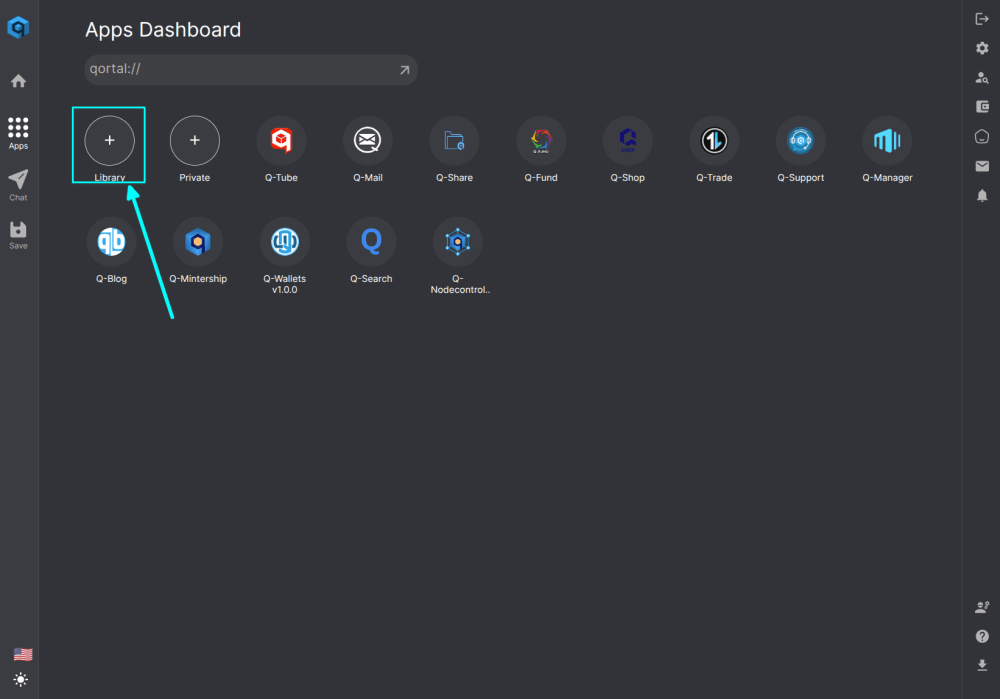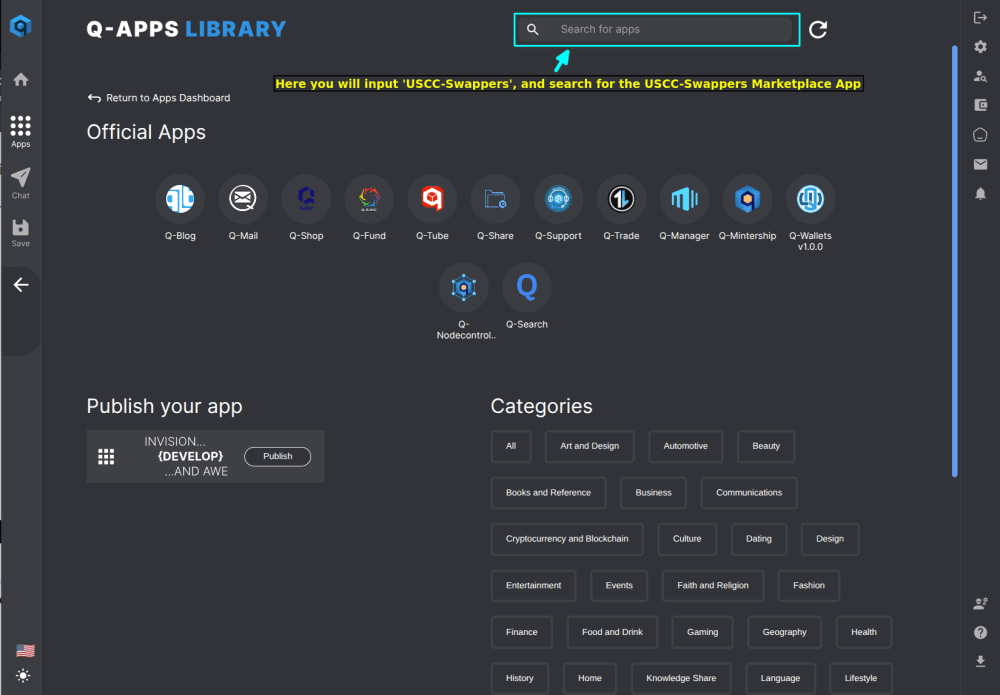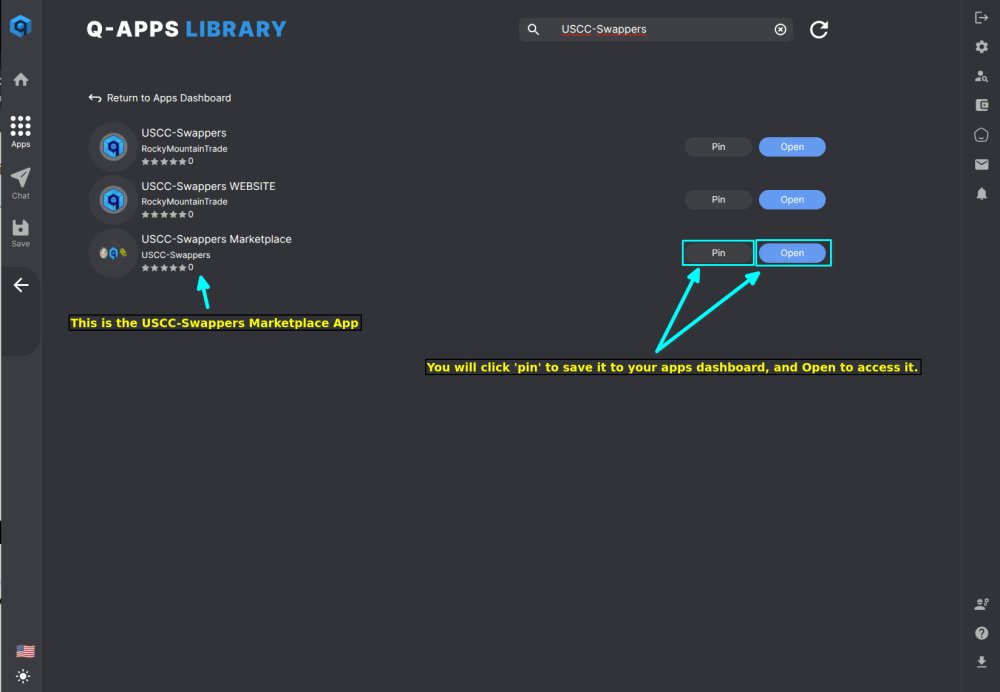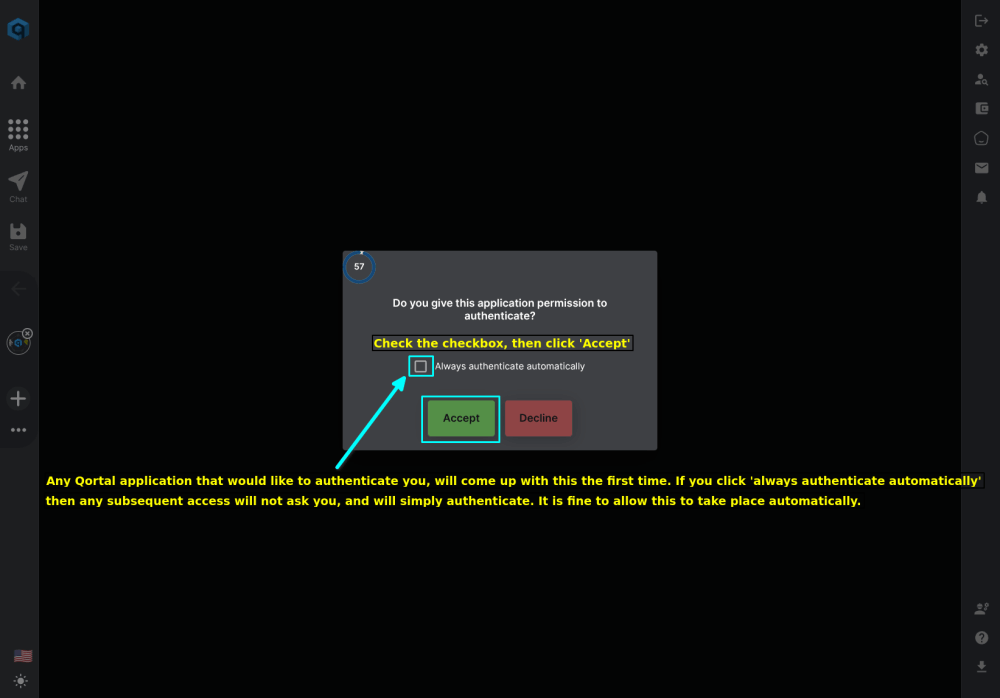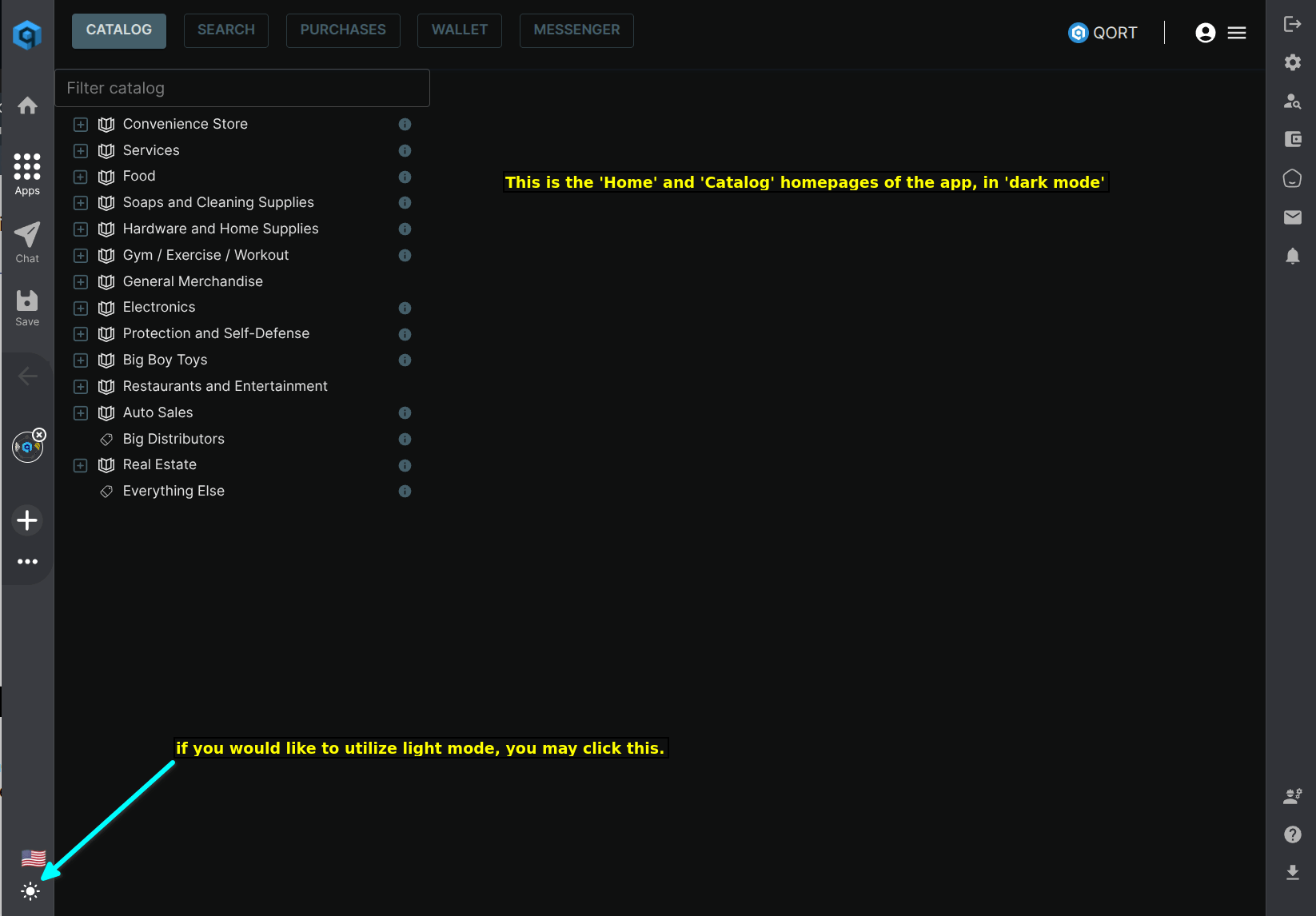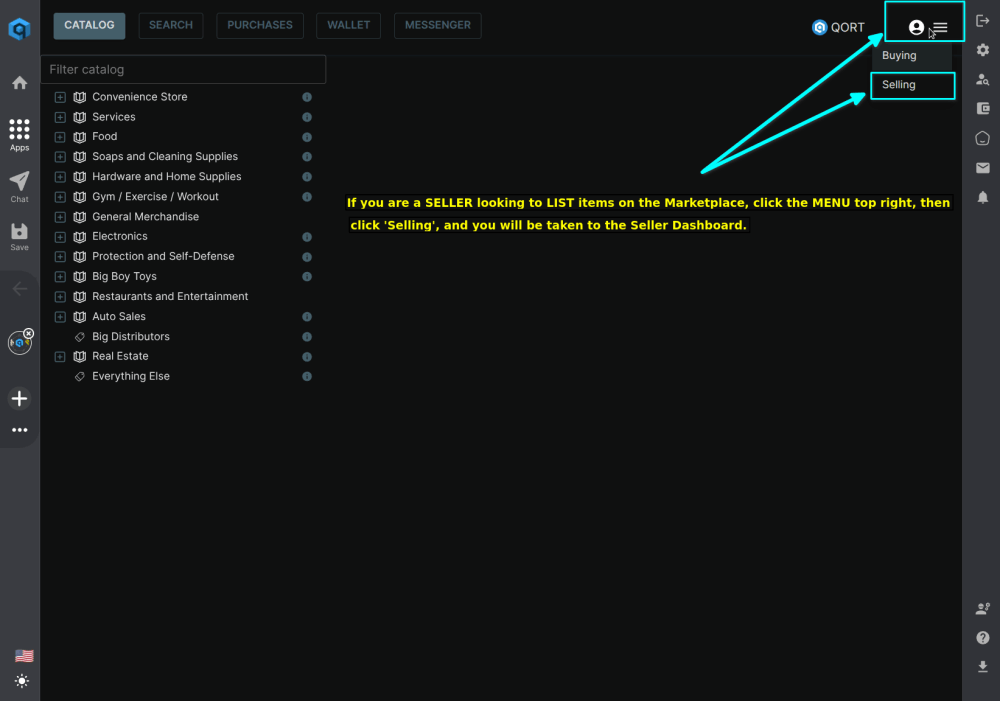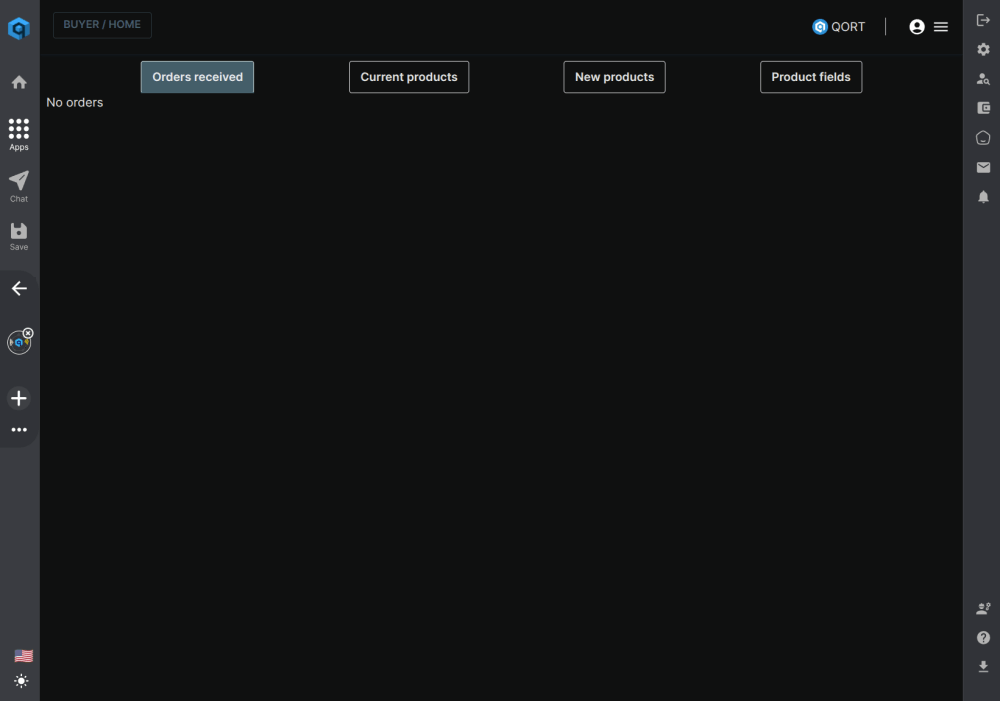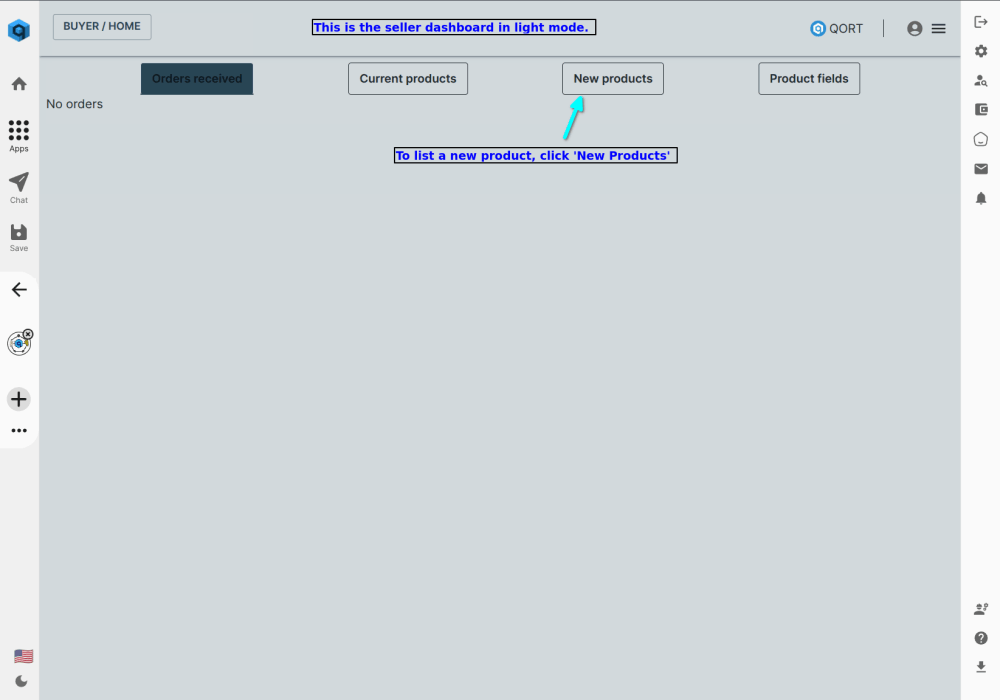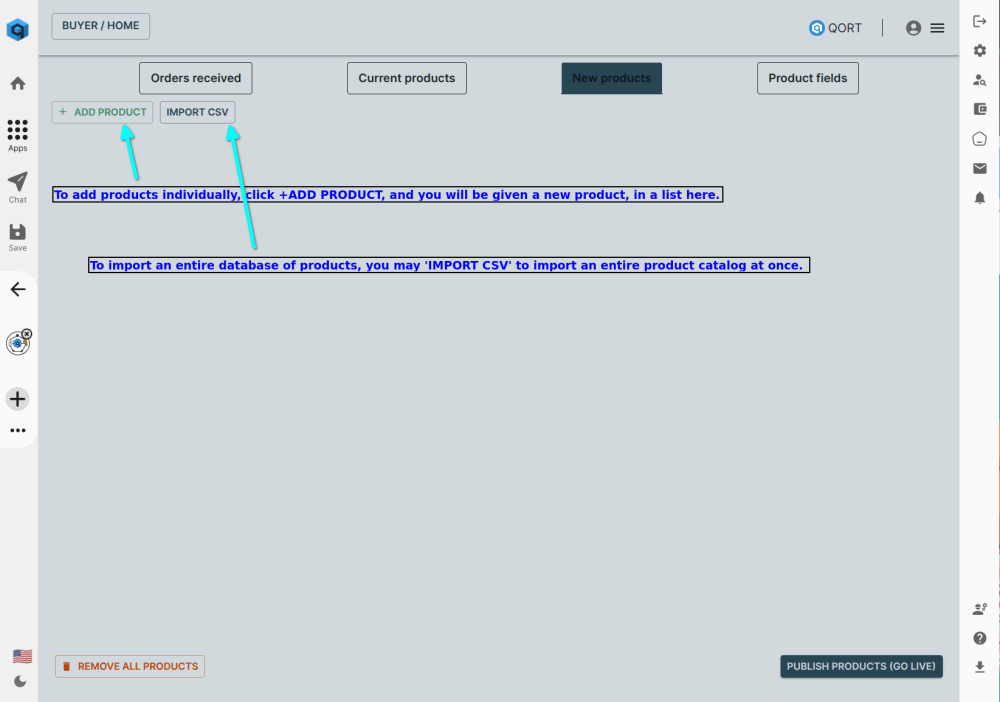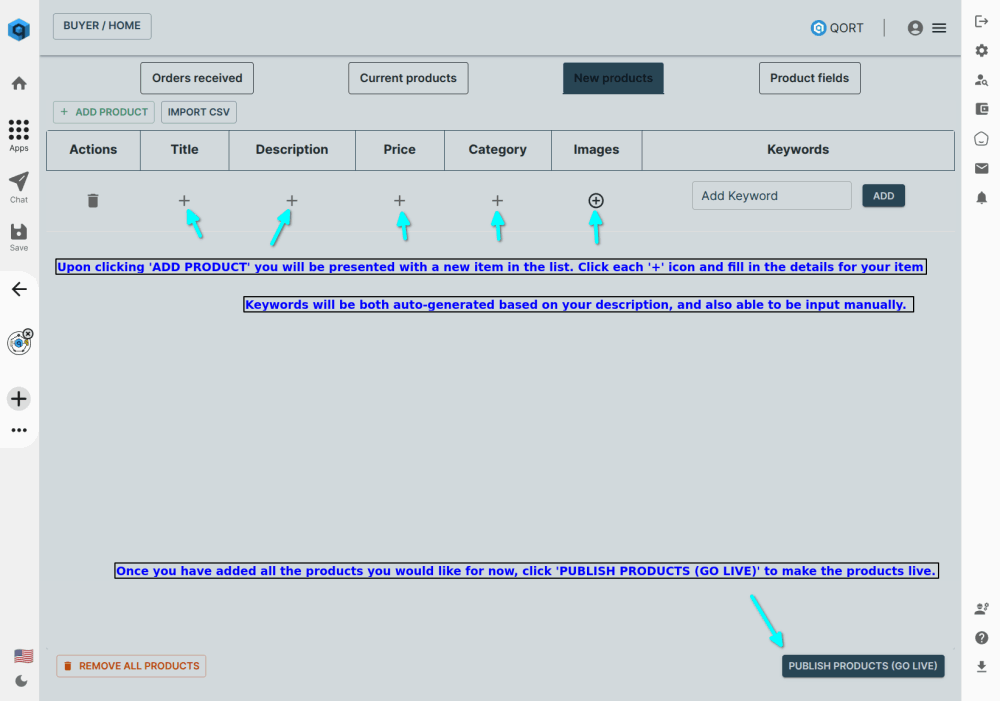Qortal Account Creation
Access the Hosted-Access Qortal Hub provided by USCC-Swappers, to give you access to Qortal Hub. From there, you can create your first Qortal Account!
There are also built-in how-to videos on Qortal Hub that can guide you. If you don't see the video, or would like to see it again, click the '?' icon at the bottom right of any portion of Qortal Hub.
Watch the video if you like, or see below for more picture-based walk-thru images.
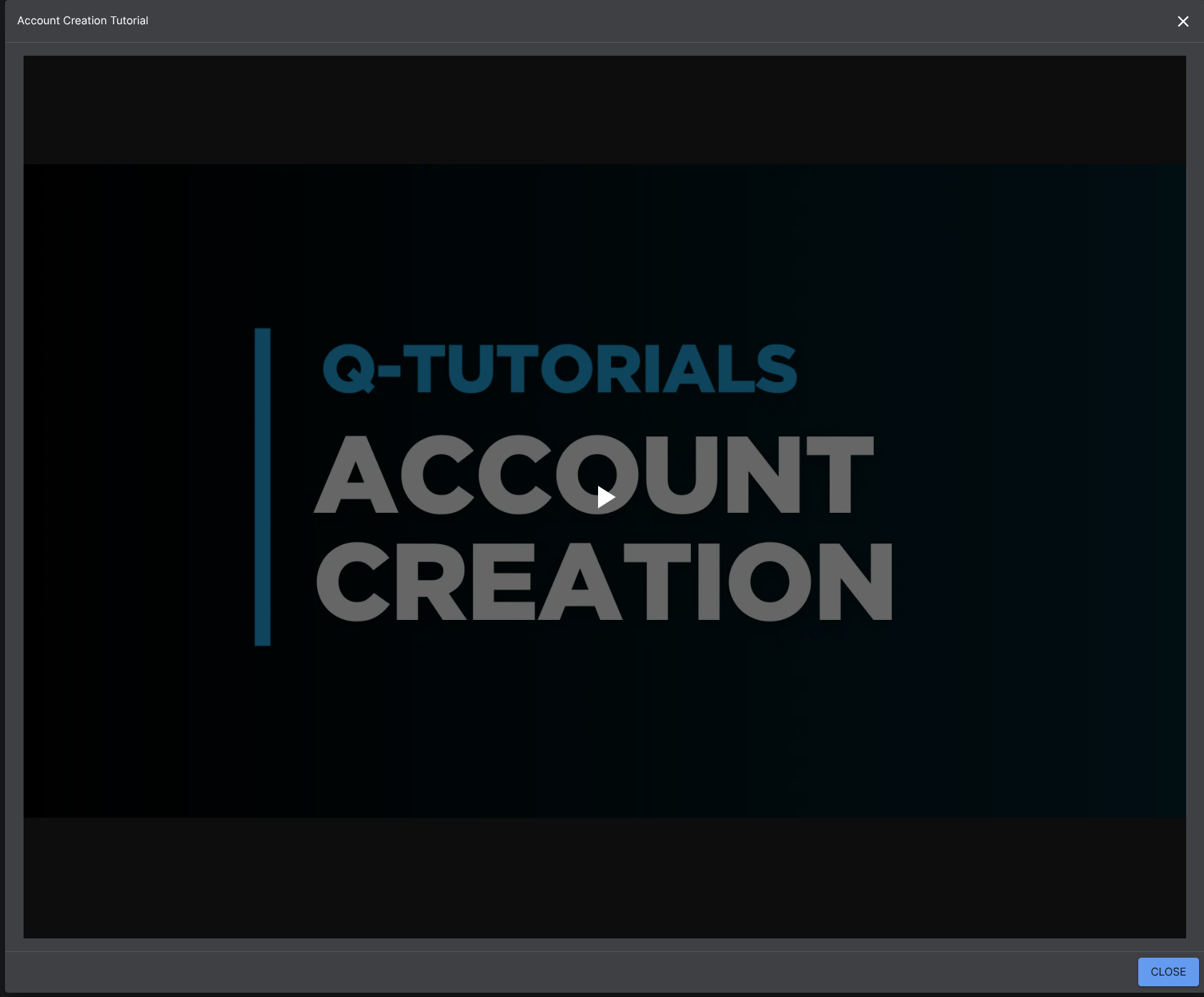
Setup Qortal Account - Access USCC-Swappers Marketplace
The images below will walk you through the Qortal Account Creation and initial access of the USCC-Swappers Marketplace App.